The submission of Provident Fund Annual Returns for the year end are fast approaching. For easy tabulation of PF Annual Returns the enclosed attachment may useful for every one. From this PF Returns made easy.
From India, Kakinada
From India, Kakinada
hi kumar ji, This .xls file is really useful in calculating pf annual returns. Thanks for sharing this.Plz keep it up in future. Ashu Gupta. Hr. Executive. Overseas Trade Linkers, Agra.
From India, Delhi
From India, Delhi
The .xls file you are using for the remittance of annual returns of provident fund is having many mistakes. For eg. it does not consider the fact that Pension Fund accounts has limit of 541 Rs. or 8.33 whichever is less. means if basic wages is 10000, in pension fund there will be only 541 Rs. maximum. And there are lot of mistakes in other retuns (forms) which is difficult to mention here.
But, you can use a software named as "EPF Management Software" for filling Annual retuns such as 3A,6A and reconciliation statement. It does not require to fill each form. Just fill form of 3A, & you other forms such as 6A & Reconciliation statement will be automatically ready without any extra work. It is also useful for Monthly Challan, Form No 12A, Form No.5, Form No. 10, Monthly Register. If you use software month to month your annual returns will be automaticaly ready after your last wages of the year (Feb). Please, contact me for further details at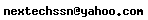 .
.
From India, Nagpur
But, you can use a software named as "EPF Management Software" for filling Annual retuns such as 3A,6A and reconciliation statement. It does not require to fill each form. Just fill form of 3A, & you other forms such as 6A & Reconciliation statement will be automatically ready without any extra work. It is also useful for Monthly Challan, Form No 12A, Form No.5, Form No. 10, Monthly Register. If you use software month to month your annual returns will be automaticaly ready after your last wages of the year (Feb). Please, contact me for further details at
From India, Nagpur
Mr Prasanth,
Thanks for your comment, However please the following details as given t-in the PF Act.
!) PF Return for Annual is (a) Form-3A and Form-6 only The Reconciliantion of challans are Annexure of Form-6.
2) The remaining things in the xl formate is PF returns supported document i.e. PF Return made easy.
Clarification about Contribution :
After revision in wage ceiling from Rs.5000 to Rs.6500 w.e.f. 1.6.2001 per month, the government will continue to contribute 1.16% upto the actual wage of maximum Rs.6500 per month towards Employees’ Pension Scheme. The employer’s share in the Pension Scheme will be Rs.541 w.e.f. 1.6.2001.
Under Employees’ Deposit-Linked Insurance Scheme the contribution @ 0.50% is required to be paid upto a maximum limit of Rs.6500.
The employer also will pay administrative charges @ 0.01% on maximum limit of Rs.6500 whereas an exempted establishment will pay inspection charges @ 0.005% on the total wages paid.
Notes:
The above clarification is given by taking wages upto a maximum of Rs.6500 towards wage (basic+DA). Since an excluded employee i.e. drawing wages more than Rs.6500 can also become member of the Fund and the Schemes on joint request and if, for instance, such an employee is getting Rs.10,000 per month, his share towards provident fund contribution will be Rs.1200 e.g. 12% and employer’s share towards provident fund contributioin will be Rs.659 and Rs.541 towards Employees’ Pension Fund.
Regards,
PBS KUMAR
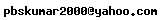
From India, Kakinada
Thanks for your comment, However please the following details as given t-in the PF Act.
!) PF Return for Annual is (a) Form-3A and Form-6 only The Reconciliantion of challans are Annexure of Form-6.
2) The remaining things in the xl formate is PF returns supported document i.e. PF Return made easy.
Clarification about Contribution :
After revision in wage ceiling from Rs.5000 to Rs.6500 w.e.f. 1.6.2001 per month, the government will continue to contribute 1.16% upto the actual wage of maximum Rs.6500 per month towards Employees’ Pension Scheme. The employer’s share in the Pension Scheme will be Rs.541 w.e.f. 1.6.2001.
Under Employees’ Deposit-Linked Insurance Scheme the contribution @ 0.50% is required to be paid upto a maximum limit of Rs.6500.
The employer also will pay administrative charges @ 0.01% on maximum limit of Rs.6500 whereas an exempted establishment will pay inspection charges @ 0.005% on the total wages paid.
Notes:
The above clarification is given by taking wages upto a maximum of Rs.6500 towards wage (basic+DA). Since an excluded employee i.e. drawing wages more than Rs.6500 can also become member of the Fund and the Schemes on joint request and if, for instance, such an employee is getting Rs.10,000 per month, his share towards provident fund contribution will be Rs.1200 e.g. 12% and employer’s share towards provident fund contributioin will be Rs.659 and Rs.541 towards Employees’ Pension Fund.
Regards,
PBS KUMAR
From India, Kakinada
Mr. Pbskumar, Thanks for your reply
Your Clarification about contribution is good.
But my points as following,
1) If any employee is having salary 10,000, out of them only 8.33% on 6500 will go to Pension Fund i.e. 541. In .xls file provided by you if anyone enter 10,000 salary in basic column, in Pension Fund it takes 833, which is incorrect. You have not considered limit of 541 in Pension fund.
2) In form 3A, provided by you after entering wages in amount of wages column subsequent columns such as workers share, Provident Fund 3.67, PF 8.33 's value are not changing accordingly. (absence of formula)
3) If any company or establishment is having 50 employees, I have to enter their wages first into Emp.no.PF sheet & then copy (prepare) Form 3A for every employee mannually & after then add their total in Form 6A, sheet. there is not cross linking of sheets. It will take too much time. I think it will be not a proper way to make PF annual returns easily. It will be a laboures & error prone work, isn't it Mr. Pbskumar?
4) Your .xls file does not consider the employees age having more than 58 years (means no Pension Fund). There is no such facility of date of birth in it.
5) I know that monthly challan, Form 12A, are not annual. But if you enter wages month to month in software, the annaul returns will be ready after you feed wages for the month of Feb & with that you will also get reports & returns such as monthly challan, Form 12A. It means all PF work will be a computerised, automated & error free. Such software is developed by me & more than 150 organisation are using it with satisfaction, some of them are multinational organisations. For furhter infomation please contact nextechssn@yahoo.com.
Finally there are numerous other points which cannot be described here due to lack of space, time & other many resons.
Your try is good by providing .xls file to make PF annual return easy, but I think it is laboures & error prone.
From India, Nagpur
Your Clarification about contribution is good.
But my points as following,
1) If any employee is having salary 10,000, out of them only 8.33% on 6500 will go to Pension Fund i.e. 541. In .xls file provided by you if anyone enter 10,000 salary in basic column, in Pension Fund it takes 833, which is incorrect. You have not considered limit of 541 in Pension fund.
2) In form 3A, provided by you after entering wages in amount of wages column subsequent columns such as workers share, Provident Fund 3.67, PF 8.33 's value are not changing accordingly. (absence of formula)
3) If any company or establishment is having 50 employees, I have to enter their wages first into Emp.no.PF sheet & then copy (prepare) Form 3A for every employee mannually & after then add their total in Form 6A, sheet. there is not cross linking of sheets. It will take too much time. I think it will be not a proper way to make PF annual returns easily. It will be a laboures & error prone work, isn't it Mr. Pbskumar?
4) Your .xls file does not consider the employees age having more than 58 years (means no Pension Fund). There is no such facility of date of birth in it.
5) I know that monthly challan, Form 12A, are not annual. But if you enter wages month to month in software, the annaul returns will be ready after you feed wages for the month of Feb & with that you will also get reports & returns such as monthly challan, Form 12A. It means all PF work will be a computerised, automated & error free. Such software is developed by me & more than 150 organisation are using it with satisfaction, some of them are multinational organisations. For furhter infomation please contact nextechssn@yahoo.com.
Finally there are numerous other points which cannot be described here due to lack of space, time & other many resons.
Your try is good by providing .xls file to make PF annual return easy, but I think it is laboures & error prone.
From India, Nagpur
Dear Prashant, Thanks for your valuable response. Will you please share your development software with our citehr friends. May be very useful for everone. Regards, PBS KUMAR
From India, Kakinada
From India, Kakinada
Dear PBS Kumar,
Thank You for showing interest in our EPF Management Software.
I am eager to share our software which took 3-4 years to develop with satisfying a lot of suggestion, queries & with practical experience of many HR Managers & concerned personnel with EPF.
By using this software (EPF Management Software) you have to enter monthly wages applicable to PF deduction for each employee. And all the calculations and reports generation will be performed by software. It will take only 10 minutes to feed 100 employees' wages in software.
By this feeding this information you can get following reports.
1) Monthly Challan (for remittance of PF in Bank)
2) Form 12A (for submission to PF office)
3) Monthly Register (for reference purpose)
4) Form No. 5
5) Form No 10
& By using this software month to month you can get all your annual returns will be ready at just click to save on you last month (Feb) wages which are following
6) Form No. 3A
7) Form No. 6A
& last
8)Reconciliation Statement for year
It means all returns required for PF will be done totally by software in a very few time & with 100% accuracy. (for e.g. if you having 100 employees, 10 min for 1 month, 120 for 12 months i.e. your complete yearly work about PF can be finished in just 2 hours)
Near about 150-160 organisation are using EPF Management Software, some of them multinational organisations.
To help atomization of PF work this is the best software and economical too.
Please contact us at nextechssn@yahoo.com for further information.
Regards
Prashant Patil
Marketing Manager
NexTech Software Solutions
From India, Nagpur
Thank You for showing interest in our EPF Management Software.
I am eager to share our software which took 3-4 years to develop with satisfying a lot of suggestion, queries & with practical experience of many HR Managers & concerned personnel with EPF.
By using this software (EPF Management Software) you have to enter monthly wages applicable to PF deduction for each employee. And all the calculations and reports generation will be performed by software. It will take only 10 minutes to feed 100 employees' wages in software.
By this feeding this information you can get following reports.
1) Monthly Challan (for remittance of PF in Bank)
2) Form 12A (for submission to PF office)
3) Monthly Register (for reference purpose)
4) Form No. 5
5) Form No 10
& By using this software month to month you can get all your annual returns will be ready at just click to save on you last month (Feb) wages which are following
6) Form No. 3A
7) Form No. 6A
& last
8)Reconciliation Statement for year
It means all returns required for PF will be done totally by software in a very few time & with 100% accuracy. (for e.g. if you having 100 employees, 10 min for 1 month, 120 for 12 months i.e. your complete yearly work about PF can be finished in just 2 hours)
Near about 150-160 organisation are using EPF Management Software, some of them multinational organisations.
To help atomization of PF work this is the best software and economical too.
Please contact us at nextechssn@yahoo.com for further information.
Regards
Prashant Patil
Marketing Manager
NexTech Software Solutions
From India, Nagpur
Hi, The excel Sheets for annual return are excellent. These forms will help all of us for easy and fast calculation. Thanks for forwarding. Regards, Varsha
From India, Pune
From India, Pune
This is the original message i received by Mr. PBS Kumar on 27th Feb 2007
....start(
Dear Prashant,
Thanks for your valuable response. Will you please share your development software with our citehr friends. May be very useful for everone.
Regards,
PBS KUMAR..........end)
For that My reply is
Dear PBS Kumar,
Thank You for showing interest in our EPF Management Software.
I am eager to share our software which took 3-4 years to develop with satisfying a lot of suggestion, queries & with practical experience of many HR Managers & concerned personnel with EPF.
By using this software (EPF Management Software) you have to enter monthly wages applicable to PF deduction for each employee. And all the calculations and reports generation will be performed by software. It will take only 10 minutes to feed 100 employees' wages in software.
By this feeding this information you can get following reports.
1) Monthly Challan (for remittance of PF in Bank)
2) Form 12A (for submission to PF office)
3) Monthly Register (for reference purpose)
4) Form No. 5
5) Form No 10
& By using this software month to month you can get all your annual returns will be ready at just click to save on you last month (Feb) wages which are following
6) Form No. 3A
7) Form No. 6A
Reconciliation Statement for year
It means all returns required for PF will be done totally by software in a very few time & with 100% accuracy. (for e.g. if you having 100 employees, 10 min for 1 month, 120 for 12 months i.e. your complete yearly work about PF can be finished in just 2 hours)
Near about 150-160 organisation are using EPF Management Software, some of them multinational organisations.
To help atomization of PF work this is the best software and economical too.
Please contact us at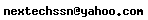 for further information.
for further information.
Regards
Prashant Patil
Marketing Manager
NexTech Software Solutions......
From India, Nagpur
....start(
Dear Prashant,
Thanks for your valuable response. Will you please share your development software with our citehr friends. May be very useful for everone.
Regards,
PBS KUMAR..........end)
For that My reply is
Dear PBS Kumar,
Thank You for showing interest in our EPF Management Software.
I am eager to share our software which took 3-4 years to develop with satisfying a lot of suggestion, queries & with practical experience of many HR Managers & concerned personnel with EPF.
By using this software (EPF Management Software) you have to enter monthly wages applicable to PF deduction for each employee. And all the calculations and reports generation will be performed by software. It will take only 10 minutes to feed 100 employees' wages in software.
By this feeding this information you can get following reports.
1) Monthly Challan (for remittance of PF in Bank)
2) Form 12A (for submission to PF office)
3) Monthly Register (for reference purpose)
4) Form No. 5
5) Form No 10
& By using this software month to month you can get all your annual returns will be ready at just click to save on you last month (Feb) wages which are following
6) Form No. 3A
7) Form No. 6A
Reconciliation Statement for year
It means all returns required for PF will be done totally by software in a very few time & with 100% accuracy. (for e.g. if you having 100 employees, 10 min for 1 month, 120 for 12 months i.e. your complete yearly work about PF can be finished in just 2 hours)
Near about 150-160 organisation are using EPF Management Software, some of them multinational organisations.
To help atomization of PF work this is the best software and economical too.
Please contact us at
Regards
Prashant Patil
Marketing Manager
NexTech Software Solutions......
From India, Nagpur
Community Support and Knowledge-base on business, career and organisational prospects and issues - Register and Log In to CiteHR and post your query, download formats and be part of a fostered community of professionals.





 590
590