Dear Dschakri,
Thanks For Pointout Such Type of Bugs,
Please find rectified program herewith.
Don't hessitate to pointout such type of Bugs in Program if You will find in future.
Thanks Again...
From India, New Delhi
Thanks For Pointout Such Type of Bugs,
Please find rectified program herewith.
Don't hessitate to pointout such type of Bugs in Program if You will find in future.
Thanks Again...
From India, New Delhi
Dear Jignesh.N.Parmer
Can u please clear my doubt about the Basic minimum wages. Some factories are fixing the basic wages lower than the government fixed minimum wage but the total salary of the worker is more than what the government fixed. ( in garment industries C zone the helpers salary is Rs. 1825/- plus DA 741 = Total of Rs. 2566. but the factories fixed the basic as 1200 + DA 741 + HRA 700 = Total Rs 2641) Why they are doing this practice mean to reduce their PF contribution. This is correct or they should take the government minimum as Basic i.e.,1825 +DA for PF contribution.
Please clarify
Thanks
Best Regards
Subiah. G
From India, Madras
Can u please clear my doubt about the Basic minimum wages. Some factories are fixing the basic wages lower than the government fixed minimum wage but the total salary of the worker is more than what the government fixed. ( in garment industries C zone the helpers salary is Rs. 1825/- plus DA 741 = Total of Rs. 2566. but the factories fixed the basic as 1200 + DA 741 + HRA 700 = Total Rs 2641) Why they are doing this practice mean to reduce their PF contribution. This is correct or they should take the government minimum as Basic i.e.,1825 +DA for PF contribution.
Please clarify
Thanks
Best Regards
Subiah. G
From India, Madras
Dear Ashok,Upinder 79 and Mrs. rani chakravarty,
Please let me know Why You need password !!! You can easily enter your data-modify -delete your data . Each and Every cell for entering Data for userend is unprotected.
You can easily remove the detail which I gave as bydefault and just enter your details.
I have also give direction How to use this program so first of all Please read the instruction carefully before jumping to any conclusion.
Even if You find any difficulties please let me know.
From India, New Delhi
Please let me know Why You need password !!! You can easily enter your data-modify -delete your data . Each and Every cell for entering Data for userend is unprotected.
You can easily remove the detail which I gave as bydefault and just enter your details.
I have also give direction How to use this program so first of all Please read the instruction carefully before jumping to any conclusion.
Even if You find any difficulties please let me know.
From India, New Delhi
Dear sir, Please let me know In which sheet You find such type of difficulty.
Please note that In summary sheet I gave white background colour intentionly.
1-In summary sheet We don't need and entry beacuse it is Summary sheet.
2-If I gave background colour and if You need to Printout that summary sheet(normally Possible), Print look very odd due dark background and it also highly consume your priter cartize.
So if You find any difficulties to enter data without Summary sheet/Salary sheet/Annual sheet please let me know sheet no.
From India, New Delhi
Please note that In summary sheet I gave white background colour intentionly.
1-In summary sheet We don't need and entry beacuse it is Summary sheet.
2-If I gave background colour and if You need to Printout that summary sheet(normally Possible), Print look very odd due dark background and it also highly consume your priter cartize.
So if You find any difficulties to enter data without Summary sheet/Salary sheet/Annual sheet please let me know sheet no.
From India, New Delhi
Dear all Please find Following steps to run program.
Please chase the steps as per the given sequence.
First open "Company Detail Sheet"
1-Open "Company Detail Sheet"
2-Change Company name and Address.
3-Change Salary discriptions: By default I gave some categories for Fixed earning/Reimberancement/Other deductions. Change the Names of This Categories as per your reqirements.
4- As you enter detail mentions in step 3 name of the categories will appear in auto generation salary just below the Salary discription.
Enter percentage as per your company requirements to generate salary of all employees(By default I gave Basic= 25% of gross .You can change 25% and enter your %)
5-Enter % of ESI from Employee and Employer and For P.F Choose your Options.
6-For Professional tax Slab enter your criteria.
7- Enter Name of Departments/Designation of Employees of your Orgenizations.
8-Enter Tax Slab for man and Woman.
second open "Master Data Sheet"
1-Enter Employee name-gender-employee code.
2-select his/her designation-department
3-Enter Pan no-Bank A/C No-Bank name-P.F no-ESI No-DOB-DOJ-Location
4-Enter Employees Gross salary/Month
5-Here after If You choose Auto mode than Salary slip will be generated autonatically as per (%wise detail) data given by you in "Company detail sheet"(nomally for Regular Employees put Auto mode).But if You don't want to follow the rules enter by You in "Company detail sheet" put manual mode here You can Enter his/her Basic-Hra and all detail of salary manually.
6- Enter Amount of OT/Hr if Employee do OT
7- Enter leave detail,Previous Year Leave-This Year Leaves.
8-Enter Rentpaid by Employee for exemption under section 10&17
9-Enter Amount for section 80c and 80D for U/S VIA deduction.
Thrid open "Attendance sheet according to perticular Month"
1- Enter Attendance/Leave/Holiday of Employee
2- enter Overtime of The Employee.
Forth open "Payroll sheet according to perticular Month"
1- All salary detail and attendance will automatically carry forward. You have to enter only reimberance detail and other deduction detail only
2- Salry will generate as per your data.
3- Enter Salary Amount Which You have Paid.
4-Select Type of Payment.
Most of remaning sheet are monitoring or summary sheet.
From India, New Delhi
Please chase the steps as per the given sequence.
First open "Company Detail Sheet"
1-Open "Company Detail Sheet"
2-Change Company name and Address.
3-Change Salary discriptions: By default I gave some categories for Fixed earning/Reimberancement/Other deductions. Change the Names of This Categories as per your reqirements.
4- As you enter detail mentions in step 3 name of the categories will appear in auto generation salary just below the Salary discription.
Enter percentage as per your company requirements to generate salary of all employees(By default I gave Basic= 25% of gross .You can change 25% and enter your %)
5-Enter % of ESI from Employee and Employer and For P.F Choose your Options.
6-For Professional tax Slab enter your criteria.
7- Enter Name of Departments/Designation of Employees of your Orgenizations.
8-Enter Tax Slab for man and Woman.
second open "Master Data Sheet"
1-Enter Employee name-gender-employee code.
2-select his/her designation-department
3-Enter Pan no-Bank A/C No-Bank name-P.F no-ESI No-DOB-DOJ-Location
4-Enter Employees Gross salary/Month
5-Here after If You choose Auto mode than Salary slip will be generated autonatically as per (%wise detail) data given by you in "Company detail sheet"(nomally for Regular Employees put Auto mode).But if You don't want to follow the rules enter by You in "Company detail sheet" put manual mode here You can Enter his/her Basic-Hra and all detail of salary manually.
6- Enter Amount of OT/Hr if Employee do OT
7- Enter leave detail,Previous Year Leave-This Year Leaves.
8-Enter Rentpaid by Employee for exemption under section 10&17
9-Enter Amount for section 80c and 80D for U/S VIA deduction.
Thrid open "Attendance sheet according to perticular Month"
1- Enter Attendance/Leave/Holiday of Employee
2- enter Overtime of The Employee.
Forth open "Payroll sheet according to perticular Month"
1- All salary detail and attendance will automatically carry forward. You have to enter only reimberance detail and other deduction detail only
2- Salry will generate as per your data.
3- Enter Salary Amount Which You have Paid.
4-Select Type of Payment.
Most of remaning sheet are monitoring or summary sheet.
From India, New Delhi
In which sheet Have You find difficulty? Have you follow above instructions? Please let me know Sheet number..
From India, New Delhi
From India, New Delhi
HI DADA
I TRIED TO ENTER AS YOU ADVICED BUT THERE R CETAIN FIELDS WHICH WE DONT USE FOR ALL EMPLOYEES EXAMPLE IN OUR COMPPANY THE SALARY STRUCTURE WE R NOT GIVING THE BASIC AS CLEARLY A PERCENTAGE OF GROSS BCOZ OF THAT WHEN I ENTER THE DATA IN MASTER SHEET BASIC COLUMN IS PASSWORD PROTECTED PL TELL ME THE PASSWORD TO UPDATE TEH CHANGES
THANKS
SHEMY
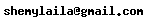
From United Arab Emirates, Al Ain
I TRIED TO ENTER AS YOU ADVICED BUT THERE R CETAIN FIELDS WHICH WE DONT USE FOR ALL EMPLOYEES EXAMPLE IN OUR COMPPANY THE SALARY STRUCTURE WE R NOT GIVING THE BASIC AS CLEARLY A PERCENTAGE OF GROSS BCOZ OF THAT WHEN I ENTER THE DATA IN MASTER SHEET BASIC COLUMN IS PASSWORD PROTECTED PL TELL ME THE PASSWORD TO UPDATE TEH CHANGES
THANKS
SHEMY
From United Arab Emirates, Al Ain
Dear Shemy,
In "Master Data Sheet"Put such type of employee on" Manual mode" and Enter Your data in (just besides the "Manual" coloum )Manual Fixed salary and Manual Fixded deduction cells(here Salary detail doesn't concern with basic or other things).
Please note that if You put such type of Employee on Auto mode than Program will not allow You to enter data in Manual Fixed salary and Manual Fided deduction cells.
From India, New Delhi
In "Master Data Sheet"Put such type of employee on" Manual mode" and Enter Your data in (just besides the "Manual" coloum )Manual Fixed salary and Manual Fixded deduction cells(here Salary detail doesn't concern with basic or other things).
Please note that if You put such type of Employee on Auto mode than Program will not allow You to enter data in Manual Fixed salary and Manual Fided deduction cells.
From India, New Delhi
Community Support and Knowledge-base on business, career and organisational prospects and issues - Register and Log In to CiteHR and post your query, download formats and be part of a fostered community of professionals. CiteHR connects professionals facing similar challenges, leveraging a vast knowledge base (100K+ downloads, 150K+ discussions) and targeted emails to engage experts in solving issues.





 49
49