Hi Suresh:
The basic component which every company has is
Basic = 50% or 40 % of gross
HRA = 40% or 50% of basic (Depending on Metro & non-metro)
CCA = 20% of Basic
Medical = Rs 1250/- pm
Children Education = 100/- pm (1200/- PA)
Bonu = 8.33% of basic normally (Rest depends on company)
PF = 12% of basic
ESI = depending on gross (if applicable)
Telephone expenses = Rs 750/- pm.
And the remaining like Travelling Allowances, Food Allowance, Petrol Allowances etc completely depends on the company.
This should give you a basic idea about the general Sal Structure.....
From India, Secunderabad
The basic component which every company has is
Basic = 50% or 40 % of gross
HRA = 40% or 50% of basic (Depending on Metro & non-metro)
CCA = 20% of Basic
Medical = Rs 1250/- pm
Children Education = 100/- pm (1200/- PA)
Bonu = 8.33% of basic normally (Rest depends on company)
PF = 12% of basic
ESI = depending on gross (if applicable)
Telephone expenses = Rs 750/- pm.
And the remaining like Travelling Allowances, Food Allowance, Petrol Allowances etc completely depends on the company.
This should give you a basic idea about the general Sal Structure.....
From India, Secunderabad
Hi Cite HR Friends,
I have been thru with all replies & tax calculation attachment but you will find this new calculator will be a real magic for you. Kindly store attachment on your desktop.
Thanx & Regards,
Shiv Kumar
From India, New Delhi
I have been thru with all replies & tax calculation attachment but you will find this new calculator will be a real magic for you. Kindly store attachment on your desktop.
Thanx & Regards,
Shiv Kumar
From India, New Delhi
Hi Ranjana/Sashmita,
I am sending you the tax calculator with break up on your mail ids, please check your ids and be in touch, my mail id is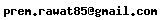
Hi Parthasarathy,
Password of tax calculator file is "vikas".
Regards
Prem Singh Rawat
From India, Delhi
I am sending you the tax calculator with break up on your mail ids, please check your ids and be in touch, my mail id is
Hi Parthasarathy,
Password of tax calculator file is "vikas".
Regards
Prem Singh Rawat
From India, Delhi
Hi Deepak,
Kindly note the below mentioned steps for calculating TDS for the year 2008-2009.
1. Firstly decide Salary break up.
2. Add Earning heads (Basic, HRA, Conv., etc), then deduct exemptions as per rule and investment declaration (HRA, Conv., etc).
3. Then calculate the investment (Upto Rs. 1,00,000 under sec 80 and Upto Rs. 2,50,000 in case of Home Loan) as per investment declaration form submitted by employee.
4. Then deduct value of Point-3 from point-2, After that we will get the net taxable amount.
5. Calculate the income tax on net taxable salary as per income tax slabs or put the value in the excel sheet attached for calculating TDS amount.
6. After calculating TDS amount check the amount of TDS that was deducated till date.
7. Deduct that previos deducted amount from calculated TDS amount and evaluate the net TDS amount for comming months.
8. Calculate the no. of months remaining in a financial year and devide that net tax amount in remaining months and calculate the current month TDS.
Hope this will help you!
Regards
Prem Singh Rawat
From India, Delhi
Kindly note the below mentioned steps for calculating TDS for the year 2008-2009.
1. Firstly decide Salary break up.
2. Add Earning heads (Basic, HRA, Conv., etc), then deduct exemptions as per rule and investment declaration (HRA, Conv., etc).
3. Then calculate the investment (Upto Rs. 1,00,000 under sec 80 and Upto Rs. 2,50,000 in case of Home Loan) as per investment declaration form submitted by employee.
4. Then deduct value of Point-3 from point-2, After that we will get the net taxable amount.
5. Calculate the income tax on net taxable salary as per income tax slabs or put the value in the excel sheet attached for calculating TDS amount.
6. After calculating TDS amount check the amount of TDS that was deducated till date.
7. Deduct that previos deducted amount from calculated TDS amount and evaluate the net TDS amount for comming months.
8. Calculate the no. of months remaining in a financial year and devide that net tax amount in remaining months and calculate the current month TDS.
Hope this will help you!
Regards
Prem Singh Rawat
From India, Delhi
hi samant raj,
Thanks for ur tax declaration sheet.. but the thing is we dont have PF in our company.. in that case wat has to be done.. i tried to make it null in the sheet.. but it is asking for password to unprotect the sheet. can u plz guide me in working on that..
Regards,
Swati
From India, Bangalore
Thanks for ur tax declaration sheet.. but the thing is we dont have PF in our company.. in that case wat has to be done.. i tried to make it null in the sheet.. but it is asking for password to unprotect the sheet. can u plz guide me in working on that..
Regards,
Swati
From India, Bangalore
Community Support and Knowledge-base on business, career and organisational prospects and issues - Register and Log In to CiteHR and post your query, download formats and be part of a fostered community of professionals.





 12
12